ColorChooserDialog
ttkbootstrap.dialogs.colorchooser.ColorChooserDialog (Dialog)
A class which displays a color chooser dialog. When a color option is selected and the "OK" button is pressed, the dialog will return a namedtuple that contains the color values for rgb, hsl, and hex. These values can be accessed by indexing the tuple or by using the named fields.
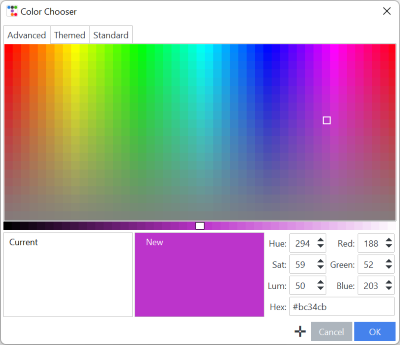
Examples:
>>> cd = ColorChooserDialog()
>>> cd.show()
>>> colors = cd.result
>>> colors.hex
'#5fb04f'
>>> colors[2]
'#5fb04f
>>> colors.rgb
(95, 176, 79)
>>> colors[0]
(95, 176, 79)
create_body(self, master)
Create the dialog body.
This method should be overridden and is called by the build
method. Set the self._initial_focus for the widget that
should receive the initial focus.
Parameters:
| Name | Type | Description | Default |
|---|---|---|---|
master |
Widget |
The parent widget. |
required |
Source code in ttkbootstrap/dialogs/colorchooser.py
def create_body(self, master):
self.colorchooser = ColorChooser(master, self.initialcolor)
self.colorchooser.pack(fill=BOTH, expand=YES)
create_buttonbox(self, master)
Create the dialog button box.
This method should be overridden and is called by the build
method. Set the self._initial_focus for the button that
should receive the intial focus.
Parameters:
| Name | Type | Description | Default |
|---|---|---|---|
master |
Widget |
The parent widget. |
required |
Source code in ttkbootstrap/dialogs/colorchooser.py
def create_buttonbox(self, master):
frame = ttk.Frame(master, padding=(5, 5))
# OK button
ok = ttk.Button(frame, bootstyle=PRIMARY, width=6, text=MessageCatalog.translate('OK'))
ok.bind("<Return>", lambda _: ok.invoke())
ok.configure(command=lambda b=ok: self.on_button_press(b))
ok.pack(padx=2, side=RIGHT)
# Cancel button
cancel = ttk.Button(frame, bootstyle=SECONDARY, width=6, text=MessageCatalog.translate('Cancel'))
cancel.bind("<Return>", lambda _: cancel.invoke())
cancel.configure(command=lambda b=cancel: self.on_button_press(b))
cancel.pack(padx=2, side=RIGHT)
# color dropper (not supported on Mac OS)
if self._toplevel.winsys != 'aqua':
dropper = ttk.Label(frame, text=PEN, font=('-size 16'))
ToolTip(dropper, MessageCatalog.translate('color dropper')) # add tooltip
dropper.pack(side=RIGHT, padx=2)
dropper.bind("<Button-1>", self.on_show_colordropper)
frame.pack(side=BOTTOM, fill=X, anchor=S)