DatePickerDialog
ttkbootstrap.dialogs.dialogs.DatePickerDialog
A dialog that displays a calendar popup and returns the selected date as a datetime object.
The current date is displayed by default unless the startdate
parameter is provided.
The month can be changed by clicking the chevrons to the left and right of the month-year title.
Left-click the arrow to move the calendar by one month. Right-click the arrow to move the calendar by one year. Right-click the title to reset the calendar to the start date.
The starting weekday can be changed with the firstweekday
parameter for geographies that do not start the calendar on
Sunday, which is the default.
The widget grabs focus and all screen events until released. If you want to cancel a date selection, click the 'X' button at the top-right corner of the widget.
The bootstyle api may be used to change the style of the widget. The available colors include -> primary, secondary, success, info, warning, danger, light, dark.
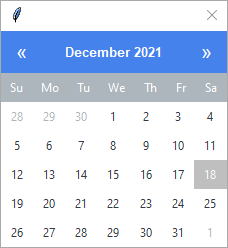
__init__(self, parent=None, title=' ', firstweekday=6, startdate=None, bootstyle='primary')
special
Parameters:
| Name | Type | Description | Default |
|---|---|---|---|
parent |
Widget |
The parent widget; the popup will appear to the bottom-right of the parent widget. If no parent is provided, the widget is centered on the screen. |
None |
title |
str |
The text that appears on the titlebar. |
' ' |
firstweekday |
int |
Specifies the first day of the week. 0=Monday, 1=Tuesday, etc... |
6 |
startdate |
datetime |
The date to be in focus when the widget is displayed. |
None |
bootstyle |
str |
The following colors can be used to change the color of the title and hover / pressed color -> primary, secondary, info, warning, success, danger, light, dark. |
'primary' |
Source code in ttkbootstrap/dialogs/dialogs.py
def __init__(
self,
parent=None,
title=" ",
firstweekday=6,
startdate=None,
bootstyle=PRIMARY,
):
"""
Parameters:
parent (Widget):
The parent widget; the popup will appear to the
bottom-right of the parent widget. If no parent is
provided, the widget is centered on the screen.
title (str):
The text that appears on the titlebar.
firstweekday (int):
Specifies the first day of the week. 0=Monday,
1=Tuesday, etc...
startdate (datetime):
The date to be in focus when the widget is
displayed.
bootstyle (str):
The following colors can be used to change the color of
the title and hover / pressed color -> primary,
secondary, info, warning, success, danger, light, dark.
"""
self.parent = parent
self.root = ttk.Toplevel(
title=title,
transient=self.parent,
resizable=(False, False),
topmost=True,
minsize=(226, 1),
iconify=True,
)
self.firstweekday = firstweekday
self.startdate = startdate or datetime.today().date()
self.bootstyle = bootstyle or PRIMARY
self.date_selected = self.startdate
self.date = startdate or self.date_selected
self.calendar = calendar.Calendar(firstweekday=firstweekday)
self.titlevar = ttk.StringVar()
self.datevar = ttk.IntVar()
self._setup_calendar()
self.root.grab_set()
self.root.wait_window()