Messagebox
ttkbootstrap.dialogs.dialogs.Messagebox
This class contains various static methods that show popups with a message to the end user with various arrangments of buttons and alert options.
ok(message, title=' ', alert=False, parent=None, **kwargs)
staticmethod
Display a modal dialog box with an OK button and and optional bell alert.
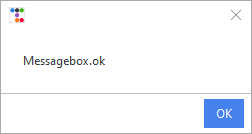
Parameters:
| Name | Type | Description | Default |
|---|---|---|---|
message |
str |
A message to display in the message box. |
required |
title |
str |
The string displayed as the title of the messagebox. This option is ignored on Mac OS X, where platform guidelines forbid the use of a title on this kind of dialog. |
' ' |
alert |
bool |
Specified whether to ring the display bell. |
False |
parent |
Union[Window, Toplevel] |
Makes the window the logical parent of the message box. The message box is displayed on top of its parent window. |
None |
**kwargs |
Dict |
Other optional keyword arguments. |
{} |
Source code in ttkbootstrap/dialogs/dialogs.py
@staticmethod
def ok(message, title=" ", alert=False, parent=None, **kwargs):
"""Display a modal dialog box with an OK button and and optional
bell alert.

Parameters:
message (str):
A message to display in the message box.
title (str):
The string displayed as the title of the messagebox. This
option is ignored on Mac OS X, where platform guidelines
forbid the use of a title on this kind of dialog.
alert (bool):
Specified whether to ring the display bell.
parent (Union[Window, Toplevel]):
Makes the window the logical parent of the message box. The
message box is displayed on top of its parent window.
**kwargs (Dict):
Other optional keyword arguments.
"""
dialog = MessageDialog(
title=title,
message=message,
parent=parent,
alert=alert,
buttons=["OK:primary"],
localize=True,
**kwargs,
)
if "position" in kwargs:
position = kwargs.pop("position")
else:
position = None
dialog.show(position)
okcancel(message, title=' ', alert=False, parent=None, **kwargs)
staticmethod
Displays a modal dialog box with OK and Cancel buttons and return the symbolic name of the button pressed.
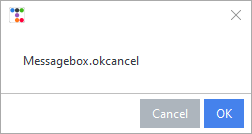
Parameters:
| Name | Type | Description | Default |
|---|---|---|---|
message |
str |
A message to display in the message box. |
required |
title |
str |
The string displayed as the title of the messagebox. This option is ignored on Mac OS X, where platform guidelines forbid the use of a title on this kind of dialog. |
' ' |
alert |
bool |
Specified whether to ring the display bell. |
False |
parent |
Union[Window, Toplevel] |
Makes the window the logical parent of the message box. The message box is displayed on top of its parent window. |
None |
**kwargs |
Dict |
Other optional keyword arguments. |
{} |
Returns:
| Type | Description |
|---|---|
Union[str, None] |
The symbolic name of the button pressed, or None if the window is closed without pressing a button. |
Source code in ttkbootstrap/dialogs/dialogs.py
@staticmethod
def okcancel(message, title=" ", alert=False, parent=None, **kwargs):
"""Displays a modal dialog box with OK and Cancel buttons and
return the symbolic name of the button pressed.

Parameters:
message (str):
A message to display in the message box.
title (str):
The string displayed as the title of the messagebox. This
option is ignored on Mac OS X, where platform guidelines
forbid the use of a title on this kind of dialog.
alert (bool):
Specified whether to ring the display bell.
parent (Union[Window, Toplevel]):
Makes the window the logical parent of the message box. The
message box is displayed on top of its parent window.
**kwargs (Dict):
Other optional keyword arguments.
Returns:
Union[str, None]:
The symbolic name of the button pressed, or None if the
window is closed without pressing a button.
"""
dialog = MessageDialog(
title=title,
message=message,
parent=parent,
alert=alert,
localize=True,
**kwargs,
)
if "position" in kwargs:
position = kwargs.pop("position")
else:
position = None
dialog.show(position)
return dialog.result
retrycancel(message, title=' ', alert=False, parent=None, **kwargs)
staticmethod
Display a modal dialog box with RETRY and Cancel buttons; returns the symbolic name of the button pressed.
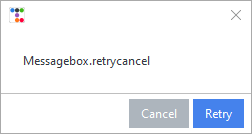
Parameters:
| Name | Type | Description | Default |
|---|---|---|---|
message |
str |
A message to display in the message box. |
required |
title |
str |
The string displayed as the title of the messagebox. This option is ignored on Mac OS X, where platform guidelines forbid the use of a title on this kind of dialog. |
' ' |
alert |
bool |
Specified whether to ring the display bell. |
False |
parent |
Union[Window, Toplevel] |
Makes the window the logical parent of the message box. The message box is displayed on top of its parent window. |
None |
**kwargs |
Dict |
Other optional keyword arguments. |
{} |
Returns:
| Type | Description |
|---|---|
Union[str, None] |
The symbolic name of the button pressed, or None if the window is closed without pressing a button. |
Source code in ttkbootstrap/dialogs/dialogs.py
@staticmethod
def retrycancel(message, title=" ", alert=False, parent=None, **kwargs):
"""Display a modal dialog box with RETRY and Cancel buttons;
returns the symbolic name of the button pressed.

Parameters:
message (str):
A message to display in the message box.
title (str):
The string displayed as the title of the messagebox. This
option is ignored on Mac OS X, where platform guidelines
forbid the use of a title on this kind of dialog.
alert (bool):
Specified whether to ring the display bell.
parent (Union[Window, Toplevel]):
Makes the window the logical parent of the message box. The
message box is displayed on top of its parent window.
**kwargs (Dict):
Other optional keyword arguments.
Returns:
Union[str, None]:
The symbolic name of the button pressed, or None if the
window is closed without pressing a button.
"""
dialog = MessageDialog(
title=title,
message=message,
parent=parent,
alert=alert,
buttons=["Cancel", "Retry:primary"],
localize=True,
**kwargs,
)
if "position" in kwargs:
position = kwargs.pop("position")
else:
position = None
dialog.show(position)
return dialog.result
show_error(message, title=' ', parent=None, alert=True, **kwargs)
staticmethod
Display a modal dialog box with an OK button and an error icon. Also will ring the display bell.
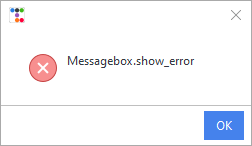
Parameters:
| Name | Type | Description | Default |
|---|---|---|---|
message |
str |
A message to display in the message box. |
required |
title |
str |
The string displayed as the title of the messagebox. This option is ignored on Mac OS X, where platform guidelines forbid the use of a title on this kind of dialog. |
' ' |
parent |
Union[Window, Toplevel] |
Makes the window the logical parent of the message box. The message box is displayed on top of its parent window. |
None |
alert |
bool |
Specified whether to ring the display bell. |
True |
**kwargs |
Dict |
Other optional keyword arguments. |
{} |
Source code in ttkbootstrap/dialogs/dialogs.py
@staticmethod
def show_error(message, title=" ", parent=None, alert=True, **kwargs):
"""Display a modal dialog box with an OK button and an
error icon. Also will ring the display bell.

Parameters:
message (str):
A message to display in the message box.
title (str):
The string displayed as the title of the messagebox. This
option is ignored on Mac OS X, where platform guidelines
forbid the use of a title on this kind of dialog.
parent (Union[Window, Toplevel]):
Makes the window the logical parent of the message box. The
message box is displayed on top of its parent window.
alert (bool):
Specified whether to ring the display bell.
**kwargs (Dict):
Other optional keyword arguments.
"""
dialog = MessageDialog(
message=message,
title=title,
parent=parent,
buttons=["OK:primary"],
icon=Icon.error,
alert=alert,
localize=True,
**kwargs,
)
if "position" in kwargs:
position = kwargs.pop("position")
else:
position = None
dialog.show(position)
show_info(message, title=' ', parent=None, alert=False, **kwargs)
staticmethod
Display a modal dialog box with an OK button and an INFO icon.
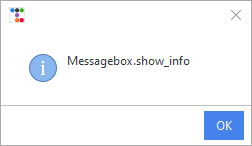
Parameters:
| Name | Type | Description | Default |
|---|---|---|---|
message |
str |
A message to display in the message box. |
required |
title |
str |
The string displayed as the title of the messagebox. This option is ignored on Mac OS X, where platform guidelines forbid the use of a title on this kind of dialog. |
' ' |
parent |
Union[Window, Toplevel] |
Makes the window the logical parent of the message box. The message box is displayed on top of its parent window. |
None |
alert |
bool |
Specified whether to ring the display bell. |
False |
**kwargs |
Dict |
Other optional keyword arguments. |
{} |
Source code in ttkbootstrap/dialogs/dialogs.py
@staticmethod
def show_info(message, title=" ", parent=None, alert=False, **kwargs):
"""Display a modal dialog box with an OK button and an INFO
icon.

Parameters:
message (str):
A message to display in the message box.
title (str):
The string displayed as the title of the messagebox. This
option is ignored on Mac OS X, where platform guidelines
forbid the use of a title on this kind of dialog.
parent (Union[Window, Toplevel]):
Makes the window the logical parent of the message box. The
message box is displayed on top of its parent window.
alert (bool):
Specified whether to ring the display bell.
**kwargs (Dict):
Other optional keyword arguments.
"""
dialog = MessageDialog(
message=message,
title=title,
alert=alert,
parent=parent,
buttons=["OK:primary"],
icon=Icon.info,
localize=True,
**kwargs
)
if "position" in kwargs:
position = kwargs.pop("position")
else:
position = None
dialog.show(position)
show_question(message, title=' ', parent=None, buttons=['No:secondary', 'Yes:primary'], alert=True, **kwargs)
staticmethod
Display a modal dialog box with yes, no buttons and a
question icon. Also will ring the display bell. You may also
change the button scheme using the buttons parameter.
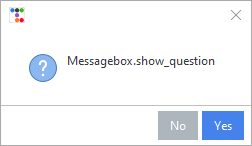
Parameters:
| Name | Type | Description | Default |
|---|---|---|---|
message |
str |
A message to display in the message box. |
required |
title |
str |
The string displayed as the title of the messagebox. This option is ignored on Mac OS X, where platform guidelines forbid the use of a title on this kind of dialog. |
' ' |
parent |
Union[Window, Toplevel] |
Makes the window the logical parent of the message box. The message box is displayed on top of its parent window. |
None |
buttons |
List[str] |
A list of buttons to appear at the bottom of the popup
messagebox. The buttons can be a list of strings which
will define the symbolic name and the button text.
|
['No:secondary', 'Yes:primary'] |
alert |
bool |
Specified whether to ring the display bell. |
True |
**kwargs |
Dict |
Other optional keyword arguments. |
{} |
Returns:
| Type | Description |
|---|---|
Union[str, None] |
The symbolic name of the button pressed, or None if the window is closed without pressing a button. |
Source code in ttkbootstrap/dialogs/dialogs.py
@staticmethod
def show_question(
message,
title=" ",
parent=None,
buttons=["No:secondary", "Yes:primary"],
alert=True,
**kwargs,
):
"""Display a modal dialog box with yes, no buttons and a
question icon. Also will ring the display bell. You may also
change the button scheme using the `buttons` parameter.

Parameters:
message (str):
A message to display in the message box.
title (str):
The string displayed as the title of the messagebox. This
option is ignored on Mac OS X, where platform guidelines
forbid the use of a title on this kind of dialog.
parent (Union[Window, Toplevel]):
Makes the window the logical parent of the message box. The
message box is displayed on top of its parent window.
buttons (List[str]):
A list of buttons to appear at the bottom of the popup
messagebox. The buttons can be a list of strings which
will define the symbolic name and the button text.
`['OK', 'Cancel']`. Alternatively, you can assign a
bootstyle to each button by using the colon to separate the
button text and the bootstyle. If no colon is found, then
the style is set to 'primary' by default.
`['Yes:success','No:danger']`.
alert (bool):
Specified whether to ring the display bell.
**kwargs (Dict):
Other optional keyword arguments.
Returns:
Union[str, None]:
The symbolic name of the button pressed, or None if the
window is closed without pressing a button.
"""
dialog = MessageDialog(
message=message,
title=title,
parent=parent,
buttons=buttons,
icon=Icon.question,
alert=alert,
localize=True,
**kwargs,
)
if "position" in kwargs:
position = kwargs.pop("position")
else:
position = None
dialog.show(position)
return dialog.result
show_warning(message, title=' ', parent=None, alert=True, **kwargs)
staticmethod
Display a modal dialog box with an OK button and a warning icon. Also will ring the display bell.
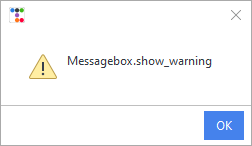
Parameters:
| Name | Type | Description | Default |
|---|---|---|---|
message |
str |
A message to display in the message box. |
required |
title |
str |
The string displayed as the title of the messagebox. This option is ignored on Mac OS X, where platform guidelines forbid the use of a title on this kind of dialog. |
' ' |
parent |
Union[Window, Toplevel] |
Makes the window the logical parent of the message box. The message box is displayed on top of its parent window. |
None |
alert |
bool |
Specified whether to ring the display bell. |
True |
**kwargs |
Dict |
Other optional keyword arguments. |
{} |
Source code in ttkbootstrap/dialogs/dialogs.py
@staticmethod
def show_warning(message, title=" ", parent=None, alert=True, **kwargs):
"""Display a modal dialog box with an OK button and a
warning icon. Also will ring the display bell.

Parameters:
message (str):
A message to display in the message box.
title (str):
The string displayed as the title of the messagebox. This
option is ignored on Mac OS X, where platform guidelines
forbid the use of a title on this kind of dialog.
parent (Union[Window, Toplevel]):
Makes the window the logical parent of the message box. The
message box is displayed on top of its parent window.
alert (bool):
Specified whether to ring the display bell.
**kwargs (Dict):
Other optional keyword arguments.
"""
dialog = MessageDialog(
message=message,
title=title,
parent=parent,
buttons=["OK:primary"],
icon=Icon.warning,
alert=alert,
localize=True,
**kwargs,
)
if "position" in kwargs:
position = kwargs.pop("position")
else:
position = None
dialog.show(position)
yesno(message, title=' ', alert=False, parent=None, **kwargs)
staticmethod
Display a modal dialog box with YES and NO buttons and return the symbolic name of the button pressed.
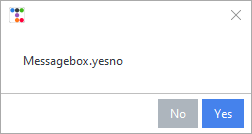
Parameters:
| Name | Type | Description | Default |
|---|---|---|---|
message |
str |
A message to display in the message box. |
required |
title |
str |
The string displayed as the title of the messagebox. This option is ignored on Mac OS X, where platform guidelines forbid the use of a title on this kind of dialog. |
' ' |
alert |
bool |
Specified whether to ring the display bell. |
False |
parent |
Union[Window, Toplevel] |
Makes the window the logical parent of the message box. The message box is displayed on top of its parent window. |
None |
**kwargs |
Dict |
Other optional keyword arguments. |
{} |
Returns:
| Type | Description |
|---|---|
Union[str, None] |
The symbolic name of the button pressed, or None if the window is closed without pressing a button. |
Source code in ttkbootstrap/dialogs/dialogs.py
@staticmethod
def yesno(message, title=" ", alert=False, parent=None, **kwargs):
"""Display a modal dialog box with YES and NO buttons and return
the symbolic name of the button pressed.

Parameters:
message (str):
A message to display in the message box.
title (str):
The string displayed as the title of the messagebox. This
option is ignored on Mac OS X, where platform guidelines
forbid the use of a title on this kind of dialog.
alert (bool):
Specified whether to ring the display bell.
parent (Union[Window, Toplevel]):
Makes the window the logical parent of the message box. The
message box is displayed on top of its parent window.
**kwargs (Dict):
Other optional keyword arguments.
Returns:
Union[str, None]:
The symbolic name of the button pressed, or None if the
window is closed without pressing a button.
"""
dialog = MessageDialog(
title=title,
message=message,
parent=parent,
buttons=["No", "Yes:primary"],
alert=alert,
localize=True,
**kwargs,
)
if "position" in kwargs:
position = kwargs.pop("position")
else:
position = None
dialog.show(position)
return dialog.result
yesnocancel(message, title=' ', alert=False, parent=None, **kwargs)
staticmethod
Display a modal dialog box with YES, NO, and Cancel buttons, and return the symbolic name of the button pressed.
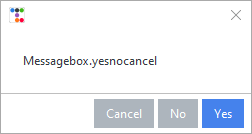
Parameters:
| Name | Type | Description | Default |
|---|---|---|---|
message |
str |
A message to display in the message box. |
required |
title |
str |
The string displayed as the title of the messagebox. This option is ignored on Mac OS X, where platform guidelines forbid the use of a title on this kind of dialog. |
' ' |
alert |
bool |
Specified whether to ring the display bell. |
False |
parent |
Union[Window, Toplevel] |
Makes the window the logical parent of the message box. The message box is displayed on top of its parent window. |
None |
**kwargs |
Dict |
Optional keyword arguments. |
{} |
Returns:
| Type | Description |
|---|---|
Union[str, None] |
The symbolic name of the button pressed, or None if the window is closed without pressing a button. |
Source code in ttkbootstrap/dialogs/dialogs.py
@staticmethod
def yesnocancel(message, title=" ", alert=False, parent=None, **kwargs):
"""Display a modal dialog box with YES, NO, and Cancel buttons,
and return the symbolic name of the button pressed.

Parameters:
message (str):
A message to display in the message box.
title (str):
The string displayed as the title of the messagebox. This
option is ignored on Mac OS X, where platform guidelines
forbid the use of a title on this kind of dialog.
alert (bool):
Specified whether to ring the display bell.
parent (Union[Window, Toplevel]):
Makes the window the logical parent of the message box. The
message box is displayed on top of its parent window.
**kwargs (Dict):
Optional keyword arguments.
Returns:
Union[str, None]:
The symbolic name of the button pressed, or None if the
window is closed without pressing a button.
"""
dialog = MessageDialog(
title=title,
message=message,
parent=parent,
alert=alert,
buttons=["Cancel", "No", "Yes:primary"],
localize=True,
**kwargs,
)
if "position" in kwargs:
position = kwargs.pop("position")
else:
position = None
dialog.show(position)
return dialog.result