验证用户输入
任何基于 Entry 的小部件都可以验证用户输入。 当小部件处于 invalid 状态时,边框颜色将变为 danger 颜色。
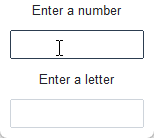
在此示例中,验证类型为focus,这意味着每次小部件接收或失去焦点时都会运行验证函数。 还有几种其他类型的验证,以及许多配置验证的方法。 未来的教程将对此进行更详细的讨论,但与此同时,您可以查阅 tcl/tk 文档 了解更多关于什么可用于验证的信息。
import ttkbootstrap as ttk
from ttkbootstrap.constants import *
def validate_number(x) -> bool:
"""Validates that the input is a number"""
if x.isdigit():
return True
elif x == "":
return True
else:
return False
def validate_alpha(x) -> bool:
"""Validates that the input is alpha"""
if x.isdigit():
return False
elif x == "":
return True
else:
return True
# create the toplevel window
root = ttk.Window()
frame = ttk.Frame(root, padding=10)
frame.pack(fill=BOTH, expand=YES)
# register the validation callback
digit_func = root.register(validate_number)
alpha_func = root.register(validate_alpha)
# validate numeric entry
ttk.Label(frame, text="Enter a number").pack()
num_entry = ttk.Entry(frame, validate="focus", validatecommand=(digit_func, '%P'))
num_entry.pack(padx=10, pady=10, expand=True)
# validate alpha entry
ttk.Label(frame, text="Enter a letter").pack()
let_entry = ttk.Entry(frame, validate="focus", validatecommand=(alpha_func, '%P'))
let_entry.pack(padx=10, pady=10, expand=True)
root.mainloop()