Dials & Meters
This example demonstrates the versitility of the Meter widget. All of the example below were created using the same
class. All of the examples below include a supplemental label using the labeltext parameter, and all but the first
example use the textappend parameter to add the ‘gb’, ‘%’, and degrees symbol. Finally, all of the examples use the
parameter interactive=True which turns the meter into a dial that can be manipulated directly with a mouse-click or
drag. The theme used for the examples below is cosmo.
- top-left
the
metertypeis semi which gives the meter a semi-circle arc. Themeterstyleis primary.TLabel.- top-right
the
stripethicknessis 10 pixels to give it a segmented appearance. Themeterstyleis info.TLabel.- bottom-left
the
stripethicknessis 2 pixels to give it a very thin segmented appearance. Themeterstyleis success.TLabel.- bottom-right
this example has a custom arc, with the
arcrangeat 180, thearcoffsetat -180 and thewedgethicknessat 5 pixels in order to create a wedge style indicator that rests at the meter value. Themeterstyleis danger.TLabel.
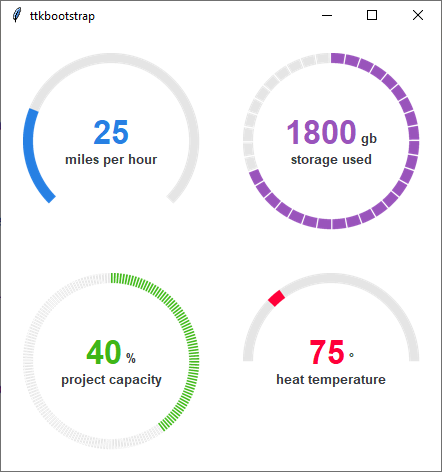
"""
Author: Israel Dryer
Modified: 2021-05-09
"""
from ttkbootstrap import Style
from ttkbootstrap.widgets import Meter
style = Style('cosmo')
root = style.master
root.title('ttkbootstrap')
m1 = Meter(metersize=180, padding=20, amountused=25, metertype='semi', labeltext='miles per hour', interactive=True)
m1.grid(row=0, column=0)
m2 = Meter(metersize=180, padding=20, amountused=1800, amounttotal=2600, labeltext='storage used', textappend='gb',
meterstyle='info.TMeter', stripethickness=10, interactive=True)
m2.grid(row=0, column=1)
m3 = Meter(metersize=180, padding=20, stripethickness=2, amountused=40, labeltext='project capacity', textappend='%',
meterstyle='success.TMeter', interactive=True)
m3.grid(row=1, column=0)
m4 = Meter(metersize=180, padding=20, amounttotal=280, arcrange=180, arcoffset=-180, amountused=75, textappend='°',
labeltext='heat temperature', wedgesize=5, meterstyle='danger.TMeter', interactive=True)
m4.grid(row=1, column=1)
root.mainloop()