Calculator
This basic calculator demonstrates how to use color styles to differentiate button functions. The overall theme is flatly and the following styles are applied to the widgets:
- Digits
primary.TButton- Operators
secondary.TButton- Equals
success.TButton
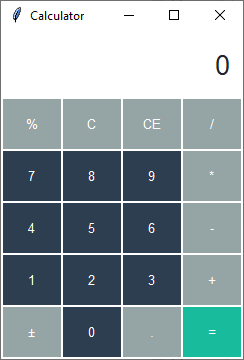
Run this code live on repl.it
"""
Author: Israel Dryer
Modified: 2021-04-09
"""
import tkinter
from tkinter import ttk
from ttkbootstrap import Style
class Application(tkinter.Tk):
def __init__(self):
super().__init__()
self.title('Calculator')
self.style = Style('flatly')
self.style.configure('.', font='TkFixedFont 16')
self.calc = Calculator(self)
self.calc.pack(fill='both', expand='yes')
class Calculator(ttk.Frame):
def __init__(self, *args, **kwargs):
super().__init__(*args, **kwargs)
self.configure(padding=1)
# number display
self.display_var = tkinter.StringVar(value=0)
self.display = ttk.Label(self, textvariable=self.display_var, font='TkFixedFont 20', anchor='e')
self.display.grid(row=0, column=0, columnspan=4, sticky='ew', pady=15, padx=10)
# button layout
button_matrix = [
('%', 'C', 'CE', '/'), (7, 8, 9, '*'), (4, 5, 6, '-'), (1, 2, 3, '+'), ('±', 0, '.', '=')]
# create buttons with various styling
for i, row in enumerate(button_matrix):
for j, lbl in enumerate(row):
if isinstance(lbl, int):
btn = ttk.Button(self, text=lbl, width=2, style='primary.TButton')
elif lbl == '=':
btn = ttk.Button(self, text=lbl, width=2, style='success.TButton')
else:
btn = ttk.Button(self, text=lbl, width=2, style='secondary.TButton')
btn.grid(row=i + 1, column=j, sticky='nsew', padx=1, pady=1, ipadx=10, ipady=10)
# bind button press
btn.bind("<Button-1>", self.press_button)
# variables used for collecting button input
self.position_left = ''
self.position_right = '0'
self.position_is_left = True
self.running_total = 0.0
def press_button(self, event):
value = event.widget['text']
if isinstance(value, int):
if self.position_is_left:
self.position_left = f'{self.position_left}{value}'
else:
self.position_right = str(value) if self.position_right == '0' else f'{self.position_right}{value}'
elif value == '.':
self.position_is_left = False
elif value in ['/', '-', '+', '*']:
self.operator = value
self.running_total = float(self.display_var.get())
self.reset_variables()
elif value == '=':
operation = f'{self.running_total}{self.operator}{self.display_var.get()}'
result = eval(operation)
self.display_var.set(result)
return
elif value in ['CE', 'C']:
self.reset_variables()
self.operator = None
self.running_total = 0
return
# update the number display
self.display_var.set('.'.join([self.position_left, self.position_right]))
def reset_variables(self):
self.display_var.set(0)
self.position_is_left = True
self.position_left = ''
self.position_right = '0'
if __name__ == '__main__':
Application().mainloop()