Equalizer
This example demonstrates the use of styles to differentiate scale or “slider” functions. The ttk.Scale widget is
one of several that include orientation in the style class. The overall theme is flatly and the following styles
are applied to the widgets to create contrast:
- Volume
success.Vertical.TScale- Gain
success.Vertical.TScale- Other
info.Vertical.TScale
Now for some comments on the code: Because I wanted the scale value to be reflected in a label below the scale, this
application is a lot more complicated than it really needs to be due to some oddities of the ttk scale implementation.
The ttk.Scale widget outputs a double type, which means that in order to display a nice rounded integer, that number
has to be converted when updated. Fortunately, the scale widget has a command parameter for setting a callback. The
callback will get the scale value, which can then be converted into a nice clean format.
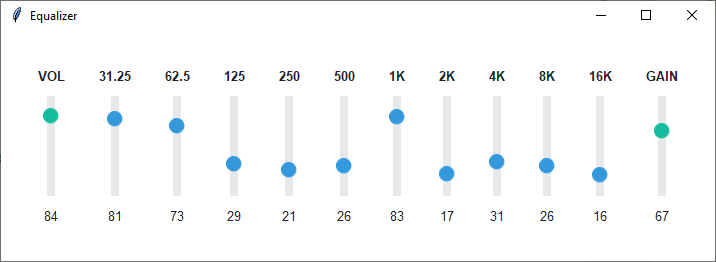
Note
For a vertical orientation, the from_ parameter corresponds to the top and to corresponds to the
bottom of the widget, so you’ll need to take this into account when you set the minimum and maximum numbers for your
scale range.
Run this code live on repl.it
"""
Author: Israel Dryer
Modified: 2021-04-07
"""
import tkinter
from random import randint
from tkinter import ttk
from ttkbootstrap import Style
class Application(tkinter.Tk):
def __init__(self):
super().__init__()
self.title('Equalizer')
self.style = Style()
self.eq = Equalizer(self)
self.eq.pack(fill='both', expand='yes')
class Equalizer(ttk.Frame):
def __init__(self, *args, **kwargs):
super().__init__(*args, **kwargs)
self.configure(padding=20)
controls = ['VOL', '31.25', '62.5', '125', '250', '500', '1K', '2K', '4K', '8K', '16K', 'GAIN']
# create band widgets
for c in controls:
# starting random value
value = randint(1, 99)
self.setvar(c, value)
# container
frame = ttk.Frame(self, padding=5)
frame.pack(side='left', fill='y', padx=10)
# header
ttk.Label(frame, text=c, anchor='center', font=('Helvetica 10 bold')).pack(side='top', fill='x', pady=10)
# slider
scale = ttk.Scale(frame, orient='vertical', from_=99, to=1, value=value)
scale.pack(fill='y')
scale.configure(command=lambda val, name=c: self.setvar(name, f'{float(val):.0f}'))
# set slider style
scale.configure(style='success.Vertical.TScale' if c in ['VOL', 'GAIN'] else 'info.Vertical.TScale')
# slider value label
ttk.Label(frame, textvariable=c).pack(pady=10)
if __name__ == '__main__':
Application().mainloop()