Magic Mouse
This application demonstrates a complicated design with many options and several label frames. The overall theme is lumen. Other than the default styles, the following styles are applied directly to various widgets widgets:
- Image Buttons
Link.TButton- License Number
primary.TLabel
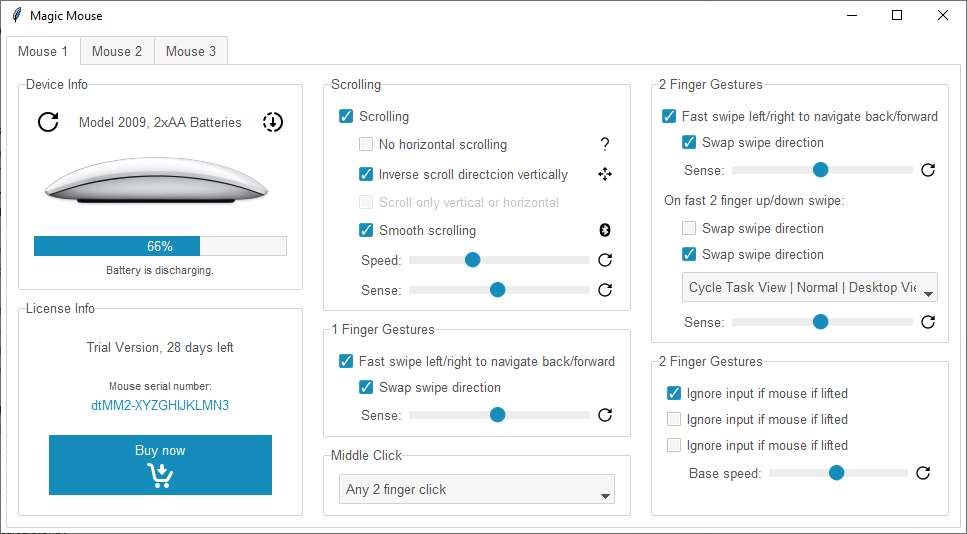
"""
Author: Israel Dryer
Modified: 2021-04-13
Adapted for ttkbootstrap from: https://magicutilities.net/magic-mouse/features
"""
import tkinter
from tkinter import PhotoImage
from tkinter import ttk
from tkinter.messagebox import showinfo
from pathlib import Path
from ttkbootstrap import Style
class Application(tkinter.Tk):
def __init__(self):
super().__init__()
self.title('Magic Mouse')
self.style = Style('lumen')
self.window = ttk.Frame(self)
self.window.pack(fill='both', expand='yes')
self.nb = ttk.Notebook(self.window)
self.nb.pack(fill='both', expand='yes', padx=5, pady=5)
mu = MouseUtilities(self.nb)
self.nb.add(mu, text='Mouse 1')
# add demo tabs
self.nb.add(ttk.Frame(self.nb), text='Mouse 2')
self.nb.add(ttk.Frame(self.nb), text='Mouse 3')
class MouseUtilities(ttk.Frame):
def __init__(self, *args, **kwargs):
super().__init__(*args, **kwargs)
p = Path(__file__).parent
self.images = {
'reset': PhotoImage(name='reset', file=p/'assets/magic_mouse/icons8_reset_24px.png'),
'reset-small': PhotoImage(name='reset-small', file=p/'assets/magic_mouse/icons8_reset_16px.png'),
'submit': PhotoImage(name='submit', file=p/'assets/magic_mouse/icons8_submit_progress_24px.png'),
'question': PhotoImage(name='question', file=p/'assets/magic_mouse/icons8_question_mark_16px.png'),
'direction': PhotoImage(name='direction', file=p/'assets/magic_mouse/icons8_move_16px.png'),
'bluetooth': PhotoImage(name='bluetooth', file=p/'assets/magic_mouse/icons8_bluetooth_2_16px.png'),
'buy': PhotoImage(name='buy', file=p/'assets/magic_mouse/icons8_buy_26px_2.png'),
'mouse': PhotoImage(name='mouse', file=p/'assets/magic_mouse/magic_mouse.png')
}
for i in range(3):
self.columnconfigure(i, weight=1)
self.rowconfigure(0, weight=1)
# Column 1 =====================================================================================================
col1 = ttk.Frame(self, padding=10)
col1.grid(row=0, column=0, sticky='news')
## device info -------------------------------------------------------------------------------------------------
dev_info = ttk.Labelframe(col1, text='Device Info', padding=10)
dev_info.pack(side='top', fill='both', expand='yes')
### header
dev_info_header = ttk.Frame(dev_info, padding=5)
dev_info_header.pack(fill='x')
ttk.Button(dev_info_header, image='reset', style='Link.TButton', command=self.callback).pack(side='left')
ttk.Label(dev_info_header, text='Model 2009, 2xAA Batteries').pack(side='left', fill='x', padx=15)
ttk.Button(dev_info_header, image='submit', style='Link.TButton', command=self.callback).pack(side='left')
### image
ttk.Label(dev_info, image='mouse').pack(fill='x')
### progressbar
pb = ttk.Progressbar(dev_info, value=66) # also used as a container for the % complete label
pb.pack(fill='x', pady=5, padx=5)
ttk.Label(pb, text='66%', style='primary.Invert.TLabel').pack()
### progress message
self.setvar('progress', 'Battery is discharging.')
ttk.Label(dev_info, textvariable='progress', font='Helvetica 8', anchor='center').pack(fill='x')
## licence info ------------------------------------------------------------------------------------------------
lic_info = ttk.Labelframe(col1, text='License Info', padding=20)
lic_info.pack(side='top', fill='both', expand='yes', pady=(10, 0))
lic_info.rowconfigure(0, weight=1)
lic_info.columnconfigure(0, weight=2)
lic_title = ttk.Label(lic_info, text='Trial Version, 28 days left', anchor='center')
lic_title.pack(fill='x', pady=(0, 20))
ttk.Label(lic_info, text='Mouse serial number:', anchor='center', font='Helvetica 8').pack(fill='x')
self.setvar('license', 'dtMM2-XYZGHIJKLMN3')
lic_num = ttk.Label(lic_info, textvariable='license', style='primary.TLabel', anchor='center')
lic_num.pack(fill='x', pady=(0, 20))
buy_now = ttk.Button(lic_info, image='buy', text='Buy now', compound='bottom', command=self.callback)
buy_now.pack(padx=10, fill='x')
# Column 2 =====================================================================================================
col2 = ttk.Frame(self, padding=10)
col2.grid(row=0, column=1, sticky='news')
## scrolling ---------------------------------------------------------------------------------------------------
scrolling = ttk.Labelframe(col2, text='Scrolling', padding=(15, 10))
scrolling.pack(side='top', fill='both', expand='yes')
op1 = ttk.Checkbutton(scrolling, text='Scrolling', variable='op1')
op1.pack(fill='x', pady=5)
### no horizontal scrolling
op2 = ttk.Checkbutton(scrolling, text='No horizontal scrolling', variable='op2')
op2.pack(fill='x', padx=(20, 0), pady=5)
ttk.Button(op2, image='question', style='Link.TButton', command=self.callback).pack(side='right')
### inverse
op3 = ttk.Checkbutton(scrolling, text='Inverse scroll directcion vertically', variable='op3')
op3.pack(fill='x', padx=(20, 0), pady=5)
ttk.Button(op3, image='direction', style='Link.TButton', command=self.callback).pack(side='right')
### Scroll only vertical or horizontal
op4 = ttk.Checkbutton(scrolling, text='Scroll only vertical or horizontal', state='disabled')
op4.configure(variable='op4')
op4.pack(fill='x', padx=(20, 0), pady=5)
### smooth scrolling
op5 = ttk.Checkbutton(scrolling, text='Smooth scrolling', variable='op5')
op5.pack(fill='x', padx=(20, 0), pady=5)
ttk.Button(op5, image='bluetooth', style='Link.TButton', command=self.callback).pack(side='right')
### scroll speed
scroll_speed_frame = ttk.Frame(scrolling)
scroll_speed_frame.pack(fill='x', padx=(20, 0), pady=5)
ttk.Label(scroll_speed_frame, text='Speed:').pack(side='left')
ttk.Scale(scroll_speed_frame, value=35, from_=1, to=100).pack(side='left', fill='x', expand='yes', padx=5)
scroll_speed_btn = ttk.Button(scroll_speed_frame, image='reset-small', style='Link.TButton')
scroll_speed_btn.configure(command=self.callback)
scroll_speed_btn.pack(side='left')
### scroll sense
scroll_sense_frame = ttk.Frame(scrolling)
scroll_sense_frame.pack(fill='x', padx=(20, 0), pady=(5, 0))
ttk.Label(scroll_sense_frame, text='Sense:').pack(side='left')
ttk.Scale(scroll_sense_frame, value=50, from_=1, to=100).pack(side='left', fill='x', expand='yes', padx=5)
scroll_sense_btn = ttk.Button(scroll_sense_frame, image='reset-small', style='Link.TButton')
scroll_sense_btn.configure(command=self.callback)
scroll_sense_btn.pack(side='left')
## 1 finger gestures -------------------------------------------------------------------------------------------
finger_gest = ttk.Labelframe(col2, text='1 Finger Gestures', padding=(15, 10))
finger_gest.pack(side='top', fill='both', expand='yes', pady=(10, 0))
op6 = ttk.Checkbutton(finger_gest, text='Fast swipe left/right to navigate back/forward', variable='op6')
op6.pack(fill='x', pady=5)
ttk.Checkbutton(finger_gest, text='Swap swipe direction', variable='op7').pack(fill='x', padx=(20, 0), pady=5)
### gest sense
gest_sense_frame = ttk.Frame(finger_gest)
gest_sense_frame.pack(fill='x', padx=(20, 0), pady=(5, 0))
ttk.Label(gest_sense_frame, text='Sense:').pack(side='left')
ttk.Scale(gest_sense_frame, value=50, from_=1, to=100).pack(side='left', fill='x', expand='yes', padx=5)
gest_sense_btn = ttk.Button(gest_sense_frame, image='reset-small', style='Link.TButton')
gest_sense_btn.configure(command=self.callback)
gest_sense_btn.pack(side='left')
## middle click ------------------------------------------------------------------------------------------------
middle_click = ttk.Labelframe(col2, text='Middle Click', padding=(15, 10))
middle_click.pack(side='top', fill='both', expand='yes', pady=(10, 0))
cbo = ttk.Combobox(middle_click, values=['Any 2 finger click', 'Other 1', 'Other 2'])
cbo.current(0)
cbo.pack(fill='x')
# Column 3 =====================================================================================================
col3 = ttk.Frame(self, padding=10)
col3.grid(row=0, column=2, sticky='news')
## two finger gestures -----------------------------------------------------------------------------------------
two_finger_gest = ttk.Labelframe(col3, text='2 Finger Gestures', padding=10)
two_finger_gest.pack(side='top', fill='both')
op7 = ttk.Checkbutton(two_finger_gest, text='Fast swipe left/right to navigate back/forward', variable='op7')
op7.pack(fill='x', pady=5)
op8 = ttk.Checkbutton(two_finger_gest, text='Swap swipe direction', variable='op8')
op8.pack(fill='x', padx=(20, 0), pady=5)
### gest sense
gest_sense_frame = ttk.Frame(two_finger_gest)
gest_sense_frame.pack(fill='x', padx=(20, 0), pady=(5, 0))
ttk.Label(gest_sense_frame, text='Sense:').pack(side='left')
ttk.Scale(gest_sense_frame, value=50, from_=1, to=100).pack(side='left', fill='x', expand='yes', padx=5)
gest_sense_btn = ttk.Button(gest_sense_frame, image='reset-small', style='Link.TButton')
gest_sense_btn.configure(command=self.callback)
gest_sense_btn.pack(side='left')
### fast two finger swipe down
ttk.Label(two_finger_gest, text='On fast 2 finger up/down swipe:').pack(fill='x', pady=(10, 5))
op9 = ttk.Checkbutton(two_finger_gest, text='Swap swipe direction', variable='op9')
op9.pack(fill='x', padx=(20, 0), pady=5)
op10 = ttk.Checkbutton(two_finger_gest, text='Swap swipe direction', variable='op10')
op10.pack(fill='x', padx=(20, 0), pady=5)
two_finger_cbo = ttk.Combobox(two_finger_gest, values=['Cycle Task View | Normal | Desktop View'])
two_finger_cbo.current(0)
two_finger_cbo.pack(fill='x', padx=(20, 0), pady=5)
### two finger sense
two_finger_sense_frame = ttk.Frame(two_finger_gest)
two_finger_sense_frame.pack(fill='x', padx=(20, 0), pady=(5, 0))
ttk.Label(two_finger_sense_frame, text='Sense:').pack(side='left')
ttk.Scale(two_finger_sense_frame, value=50, from_=1, to=100).pack(side='left', fill='x', expand='yes', padx=5)
two_finger_sense_btn = ttk.Button(two_finger_sense_frame, image='reset-small', style='Link.TButton')
two_finger_sense_btn.configure(command=self.callback)
two_finger_sense_btn.pack(side='left')
## mouse options -----------------------------------------------------------------------------------------------
mouse_options = ttk.Labelframe(col3, text='2 Finger Gestures', padding=(15, 10))
mouse_options.pack(side='top', fill='both', expand='yes', pady=(10, 0))
op11 = ttk.Checkbutton(mouse_options, text='Ignore input if mouse if lifted', variable='op11')
op11.pack(fill='x', pady=5)
op12 = ttk.Checkbutton(mouse_options, text='Ignore input if mouse if lifted', variable='op12')
op12.pack(fill='x', pady=5)
op13 = ttk.Checkbutton(mouse_options, text='Ignore input if mouse if lifted', variable='op13')
op13.pack(fill='x', pady=5)
### base speed
base_speed_sense_frame = ttk.Frame(mouse_options)
base_speed_sense_frame.pack(fill='x', padx=(20, 0), pady=(5, 0))
ttk.Label(base_speed_sense_frame, text='Base speed:').pack(side='left')
ttk.Scale(base_speed_sense_frame, value=50, from_=1, to=100).pack(side='left', fill='x', expand='yes', padx=5)
base_speed_sense_btn = ttk.Button(base_speed_sense_frame, image='reset-small', style='Link.TButton')
base_speed_sense_btn.configure(command=self.callback)
base_speed_sense_btn.pack(side='left')
# turn on all checkbuttons
for i in range(1, 14):
self.setvar(f'op{i}', 1)
# turn off select buttons
for j in [2, 9, 12, 13]:
self.setvar(f'op{j}', 0)
def callback(self):
"""Demo callback"""
showinfo(title='Button callback', message="You pressed a button.")
if __name__ == '__main__':
Application().mainloop()