Simple Data Entry Form
This simple data entry form accepts user input and then prints it to the screen when submitted. The overall theme is flatly on the first example and darkly on the second, with the following styles applied to specific widgets:
- Submit
style="info.TButton"- Cancel
style="danger.TButton"
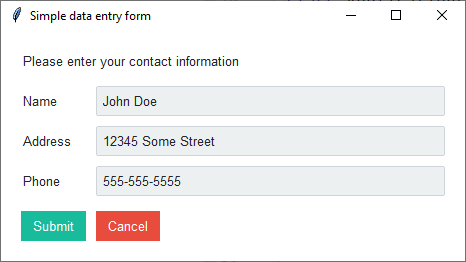
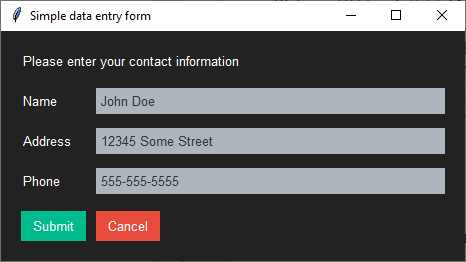
Run this code live on repl.it
"""
Author: Israel Dryer
Modified: 2021-04-07
"""
import tkinter
from tkinter import ttk
from ttkbootstrap import Style
class Application(tkinter.Tk):
def __init__(self):
super().__init__()
self.title('Simple data entry form')
self.style = Style('darkly')
self.form = EntryForm(self)
self.form.pack(fill='both', expand='yes')
class EntryForm(ttk.Frame):
def __init__(self, *args, **kwargs):
super().__init__(*args, **kwargs)
self.configure(padding=(20, 10))
self.columnconfigure(2, weight=1)
# form variables
self.name = tkinter.StringVar(value='', name='name')
self.address = tkinter.StringVar(value='', name='address')
self.phone = tkinter.StringVar(value='', name='phone')
# form headers
ttk.Label(self, text='Please enter your contact information', width=60).grid(columnspan=3, pady=10)
# create label/entry rows
for i, label in enumerate(['name', 'address', 'phone']):
ttk.Label(self, text=label.title()).grid(row=i + 1, column=0, sticky='ew', pady=10, padx=(0, 10))
ttk.Entry(self, textvariable=label).grid(row=i + 1, column=1, columnspan=2, sticky='ew')
# submit button
self.submit = ttk.Button(self, text='Submit', style='success.TButton', command=self.print_form_data)
self.submit.grid(row=4, column=0, sticky='ew', pady=10, padx=(0, 10))
# cancel button
self.cancel = ttk.Button(self, text='Cancel', style='danger.TButton', command=self.quit)
self.cancel.grid(row=4, column=1, sticky='ew')
def print_form_data(self):
print(self.name.get(), self.address.get(), self.phone.get())
if __name__ == '__main__':
Application().mainloop()