Text Reader
This application opens a text file and puts the data into a scrolled text widget. The overall theme is flatly. The
Style.colors property was used to adjust the highlight colors on the text widget.
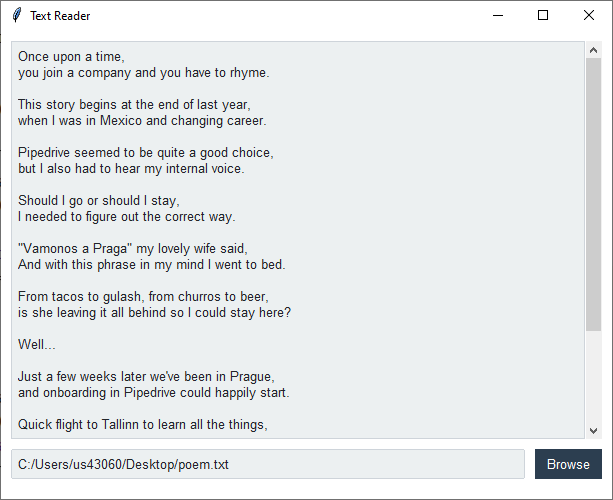
Run this code live on repl.it
"""
Author: Israel Dryer
Modified: 2021-04-07
"""
import tkinter
from tkinter import ttk
from tkinter.filedialog import askopenfilename
from tkinter.scrolledtext import ScrolledText
from ttkbootstrap import Style
class Application(tkinter.Tk):
def __init__(self):
super().__init__()
self.title('Text Reader')
self.style = Style()
self.reader = Reader(self)
self.reader.pack(fill='both', expand='yes')
class Reader(ttk.Frame):
def __init__(self, *args, **kwargs):
super().__init__(*args, **kwargs)
self.configure(padding=10)
self.filename = tkinter.StringVar()
# scrolled text with custom highlight colors
self.text_area = ScrolledText(self, highlightcolor=self.master.style.colors.primary,
highlightbackground=self.master.style.colors.border, highlightthickness=1)
self.text_area.pack(fill='both')
# insert default text in text area
self.text_area.insert('end', 'Click the browse button to open a new text file.')
# filepath
ttk.Entry(self, textvariable=self.filename).pack(side='left', fill='x', expand='yes', padx=(0, 5), pady=10)
# browse button
ttk.Button(self, text='Browse', command=self.open_file).pack(side='right', fill='x', padx=(5, 0), pady=10)
def open_file(self):
path = askopenfilename()
if not path:
return
with open(path, encoding='utf-8') as f:
self.text_area.delete('1.0', 'end')
self.text_area.insert('end', f.read())
self.filename.set(path)
if __name__ == '__main__':
Application().mainloop()
The poem used in this demonstration can be found here.