Media Player
This example demonstrates how to build a media player GUI. The buttons are simple unicode characters. The overall theme is minty and the following styles are applied to the widgets:
- Control Buttons
primary.TButton- File Button
secondary.TButton- Scale
info.Horizontal.TScale
Additionally, I subclassed the TLabel to create a new header.TLabel style that changes the background using the
theme color border with some additional padding.
This is a ttkbootstrap adaptation of the media player GUI you can find here, which includes the implementation of the VLC package for controlling audio and video.
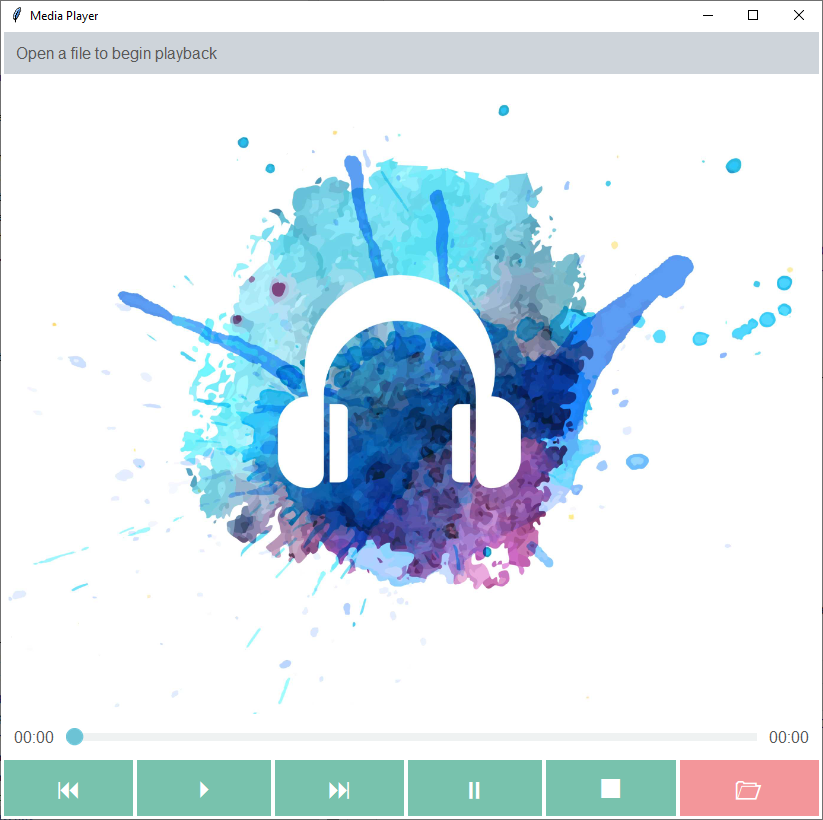
"""
Author: Israel Dryer
Modified: 2021-04-07
Adapted for ttkbootstrap from: https://github.com/israel-dryer/Mini-VLC-Player
"""
import tkinter
from tkinter import ttk
from pathlib import Path
from ttkbootstrap import Style
class Application(tkinter.Tk):
def __init__(self):
super().__init__()
self.title('Media Player')
self.style = Style()
self.style.theme_use('minty')
self.player = Player(self)
self.player.pack(fill='both', expand='yes')
self.style.configure('TButton', font='Helvetica 20')
self.style.configure('header.TLabel', background=self.style.colors.border, padding=10)
class Player(ttk.Frame):
"""
An interface for a media player
"""
def __init__(self, *args, **kwargs):
super().__init__(*args, **kwargs)
self.configure(padding=1)
self.background = tkinter.PhotoImage(file=Path(__file__).parent/'assets/mp_background.png')
self.controls = {
'skip-previous': '\u23EE',
'play': '\u23F5',
'pause': '\u23F8',
'stop': '\u23F9',
'skip-next': '\u23ED',
'open-file': '\U0001f4c2'}
# track information header
self.track_info = tkinter.StringVar(value='Open a file to begin playback')
header = ttk.Label(self, textvariable=self.track_info, font='Helvetica 12', style='header.TLabel')
header.pack(fill='x', padx=2)
# media container
self.container = ttk.Label(self, image=self.background)
self.container.pack(fill='both', expand='yes')
# progress bar
progress_frame = ttk.Frame(self, padding=10)
progress_frame.pack(fill='x', expand='yes')
self.time_elapsed = ttk.Label(progress_frame, text='00:00', font='Helvetica 12')
self.time_elapsed.pack(side='left')
self.time_scale = ttk.Scale(progress_frame, orient='horizontal', style='info.Horizontal.TScale')
self.time_scale.pack(side='left', fill='x', expand='yes', padx=10)
self.time_remaining = ttk.Label(progress_frame, text='00:00', font='Helvetica 12')
self.time_remaining.pack(side='right')
# button controls
control_frame = ttk.Frame(self)
control_frame.pack(fill='x', expand='yes')
self.buttons = {
'play': ttk.Button(control_frame, text=self.controls['play']),
'skip-previous': ttk.Button(control_frame, text=self.controls['skip-previous']),
'skip-next': ttk.Button(control_frame, text=self.controls['skip-next']),
'pause': ttk.Button(control_frame, text=self.controls['pause']),
'stop': ttk.Button(control_frame, text=self.controls['stop']),
'open-file': ttk.Button(control_frame, text=self.controls['open-file'], style='secondary.TButton')}
for button in ['skip-previous', 'play', 'skip-next', 'pause', 'stop', 'open-file']:
self.buttons[button].pack(side='left', fill='x', expand='yes', ipadx=5, ipady=5, padx=2, pady=2)
if __name__ == '__main__':
Application().mainloop()