Querybox
ttkbootstrap.dialogs.dialogs.Querybox
This class contains various static methods that request data from the end user.
get_color(parent=None, title='Color Chooser', initialcolor=None, **kwargs)
staticmethod
Show a color picker and return the select color when the user pressed OK.
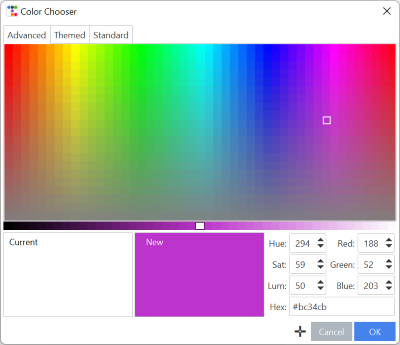
Parameters:
| Name | Type | Description | Default |
|---|---|---|---|
parent |
Widget |
The parent widget. |
None |
title |
str |
Optional text that appears on the titlebar. |
'Color Chooser' |
initialcolor |
str |
The initial color to display in the 'Current' color frame. |
None |
Returns:
| Type | Description |
|---|---|
Tuple[rgb, hsl, hex] |
The selected color in various colors models. |
Source code in ttkbootstrap/dialogs/dialogs.py
@staticmethod
def get_color(
parent=None, title="Color Chooser", initialcolor=None, **kwargs
):
"""Show a color picker and return the select color when the
user pressed OK.

Parameters:
parent (Widget):
The parent widget.
title (str):
Optional text that appears on the titlebar.
initialcolor (str):
The initial color to display in the 'Current' color
frame.
Returns:
Tuple[rgb, hsl, hex]:
The selected color in various colors models.
"""
from ttkbootstrap.dialogs.colorchooser import ColorChooserDialog
dialog = ColorChooserDialog(parent, title, initialcolor)
if "position" in kwargs:
position = kwargs.pop("position")
else:
position = None
dialog.show(position)
return dialog.result
get_date(parent=None, title=' ', firstweekday=6, startdate=None, bootstyle='primary')
staticmethod
Shows a calendar popup and returns the selection.
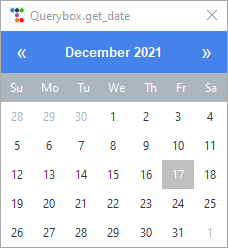
Parameters:
| Name | Type | Description | Default |
|---|---|---|---|
parent |
Widget |
The parent widget; the popup will appear to the bottom-right of the parent widget. If no parent is provided, the widget is centered on the screen. |
None |
title |
str |
The text that appears on the popup titlebar. |
' ' |
firstweekday |
int |
Specifies the first day of the week. |
6 |
startdate |
datetime |
The date to be in focus when the widget is displayed; |
None |
bootstyle |
str |
The following colors can be used to change the color of the title and hover / pressed color -> primary, secondary, info, warning, success, danger, light, dark. |
'primary' |
Returns:
| Type | Description |
|---|---|
datetime |
The date selected; the current date if no date is selected. |
Source code in ttkbootstrap/dialogs/dialogs.py
@staticmethod
def get_date(
parent=None,
title=" ",
firstweekday=6,
startdate=None,
bootstyle="primary",
):
"""Shows a calendar popup and returns the selection.

Parameters:
parent (Widget):
The parent widget; the popup will appear to the
bottom-right of the parent widget. If no parent is
provided, the widget is centered on the screen.
title (str):
The text that appears on the popup titlebar.
firstweekday (int):
Specifies the first day of the week. `0` is Monday, `6` is
Sunday (the default).
startdate (datetime):
The date to be in focus when the widget is displayed;
bootstyle (str):
The following colors can be used to change the color of the
title and hover / pressed color -> primary, secondary, info,
warning, success, danger, light, dark.
Returns:
datetime:
The date selected; the current date if no date is selected.
"""
chooser = DatePickerDialog(
parent=parent,
title=title,
firstweekday=firstweekday,
startdate=startdate,
bootstyle=bootstyle,
)
return chooser.date_selected
get_float(prompt='', title=' ', initialvalue=None, minvalue=None, maxvalue=None, parent=None, **kwargs)
staticmethod
Request a float type input from the user.
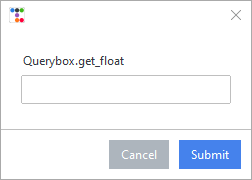
Parameters:
| Name | Type | Description | Default |
|---|---|---|---|
prompt |
str |
A message to display in the message box above the entry widget. |
'' |
title |
str |
The string displayed as the title of the message box. This option is ignored on Mac OS X, where platform guidelines forbid the use of a title on this kind of dialog. |
' ' |
initialvalue |
float |
The initial value in the entry widget. |
None |
minvalue |
float |
The minimum allowed value. |
None |
maxvalue |
float |
The maximum allowed value. |
None |
parent |
Widget |
Makes the window the logical parent of the message box. The messagebox is displayed on top of its parent window. |
None |
**kwargs |
Dict |
Other optional keyword arguments. |
{} |
Returns:
| Type | Description |
|---|---|
float |
The float value of the entry widget. |
Source code in ttkbootstrap/dialogs/dialogs.py
@staticmethod
def get_float(
prompt="",
title=" ",
initialvalue=None,
minvalue=None,
maxvalue=None,
parent=None,
**kwargs,
):
"""Request a float type input from the user.

Parameters:
prompt (str):
A message to display in the message box above the entry
widget.
title (str):
The string displayed as the title of the message box. This
option is ignored on Mac OS X, where platform guidelines
forbid the use of a title on this kind of dialog.
initialvalue (float):
The initial value in the entry widget.
minvalue (float):
The minimum allowed value.
maxvalue (float):
The maximum allowed value.
parent (Widget):
Makes the window the logical parent of the message box. The
messagebox is displayed on top of its parent window.
**kwargs (Dict):
Other optional keyword arguments.
Returns:
float:
The float value of the entry widget.
"""
initialvalue = initialvalue or ""
if "position" in kwargs:
position = kwargs.pop("position")
else:
position = None
dialog = QueryDialog(
prompt,
title,
initialvalue,
minvalue,
maxvalue,
datatype=float,
parent=parent,
**kwargs,
)
dialog.show(position)
return dialog._result
get_font(parent=None, **kwargs)
staticmethod
Request a customized font
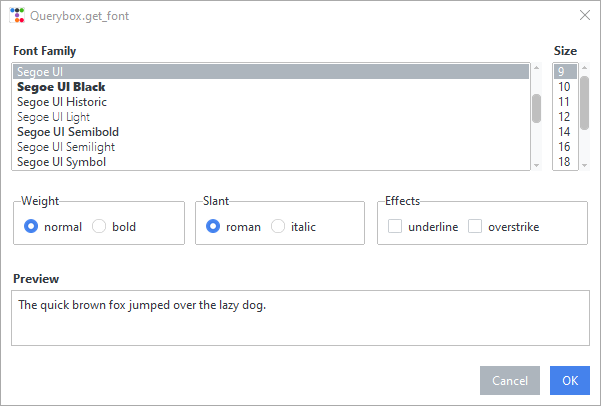
Parameters:
| Name | Type | Description | Default |
|---|---|---|---|
parent |
Widget |
Makes the window the logical parent of the dialog box. The dialog is displayed on top of its parent window. |
None |
**kwargs |
Dict |
Other keyword arguments. |
{} |
Returns:
| Type | Description |
|---|---|
Font |
A font object. |
Source code in ttkbootstrap/dialogs/dialogs.py
@staticmethod
def get_font(parent=None, **kwargs):
"""Request a customized font

Parameters:
parent (Widget):
Makes the window the logical parent of the dialog box. The
dialog is displayed on top of its parent window.
**kwargs (Dict):
Other keyword arguments.
Returns:
Font:
A font object.
"""
if "position" in kwargs:
position = kwargs.pop("position")
else:
position = None
dialog = FontDialog(parent=parent, **kwargs)
dialog.show(position)
return dialog.result
get_integer(prompt='', title=' ', initialvalue=None, minvalue=None, maxvalue=None, parent=None, **kwargs)
staticmethod
Request an integer type input from the user.
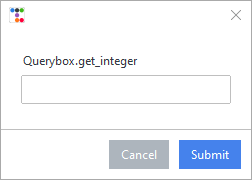
Parameters:
| Name | Type | Description | Default |
|---|---|---|---|
prompt |
str |
A message to display in the message box above the entry widget. |
'' |
title |
str |
The string displayed as the title of the message box. This option is ignored on Mac OS X, where platform guidelines forbid the use of a title on this kind of dialog. |
' ' |
initialvalue |
int |
The initial value in the entry widget. |
None |
minvalue |
int |
The minimum allowed value. |
None |
maxvalue |
int |
The maximum allowed value. |
None |
parent |
Widget |
Makes the window the logical parent of the message box. The messagebox is displayed on top of its parent window. |
None |
**kwargs |
Dict |
Other optional keyword arguments. |
{} |
Returns:
| Type | Description |
|---|---|
int |
The integer value of the entry widget. |
Source code in ttkbootstrap/dialogs/dialogs.py
@staticmethod
def get_integer(
prompt="",
title=" ",
initialvalue=None,
minvalue=None,
maxvalue=None,
parent=None,
**kwargs,
):
"""Request an integer type input from the user.

Parameters:
prompt (str):
A message to display in the message box above the entry
widget.
title (str):
The string displayed as the title of the message box. This
option is ignored on Mac OS X, where platform guidelines
forbid the use of a title on this kind of dialog.
initialvalue (int):
The initial value in the entry widget.
minvalue (int):
The minimum allowed value.
maxvalue (int):
The maximum allowed value.
parent (Widget):
Makes the window the logical parent of the message box. The
messagebox is displayed on top of its parent window.
**kwargs (Dict):
Other optional keyword arguments.
Returns:
int:
The integer value of the entry widget.
"""
initialvalue = initialvalue or ""
if "position" in kwargs:
position = kwargs.pop("position")
else:
position = None
dialog = QueryDialog(
prompt,
title,
initialvalue,
minvalue,
maxvalue,
datatype=int,
parent=parent,
**kwargs,
)
dialog.show(position)
return dialog._result
get_string(prompt='', title=' ', initialvalue=None, parent=None, **kwargs)
staticmethod
Request a string type input from the user.
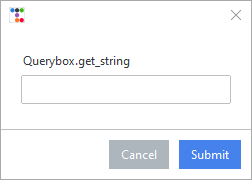
Parameters:
| Name | Type | Description | Default |
|---|---|---|---|
prompt |
str |
A message to display in the message box above the entry widget. |
'' |
title |
str |
The string displayed as the title of the message box. This option is ignored on Mac OS X, where platform guidelines forbid the use of a title on this kind of dialog. |
' ' |
initialvalue |
Any |
The initial value in the entry widget. |
None |
parent |
Widget |
Makes the window the logical parent of the message box. The messagebox is displayed on top of its parent window. |
None |
**kwargs |
Dict |
Other optional keyword arguments. |
{} |
Returns:
| Type | Description |
|---|---|
str |
The string value of the entry widget. |
Source code in ttkbootstrap/dialogs/dialogs.py
@staticmethod
def get_string(
prompt="", title=" ", initialvalue=None, parent=None, **kwargs
):
"""Request a string type input from the user.

Parameters:
prompt (str):
A message to display in the message box above the entry
widget.
title (str):
The string displayed as the title of the message box. This
option is ignored on Mac OS X, where platform guidelines
forbid the use of a title on this kind of dialog.
initialvalue (Any):
The initial value in the entry widget.
parent (Widget):
Makes the window the logical parent of the message box. The
messagebox is displayed on top of its parent window.
**kwargs (Dict):
Other optional keyword arguments.
Returns:
str:
The string value of the entry widget.
"""
initialvalue = initialvalue or ""
if "position" in kwargs:
position = kwargs.pop("position")
else:
position = None
dialog = QueryDialog(
prompt, title, initialvalue, parent=parent, **kwargs
)
dialog.show(position)
return dialog._result