Text Reader
This application opens a text file and puts the data into a scrolled Text
widget.
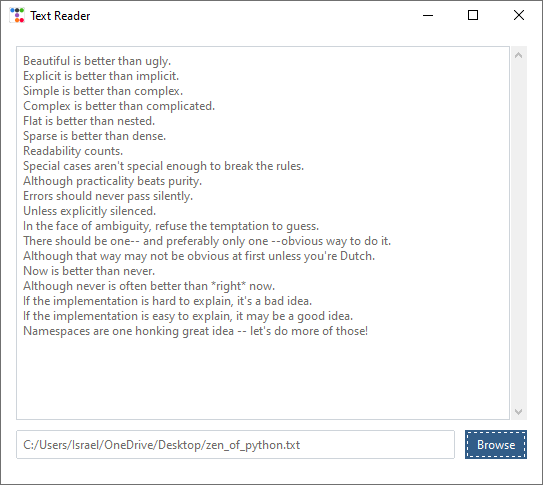
Style Summary
The theme applied is sandstone.
| Item | Class | Bootstyle |
|---|---|---|
| file entry | Entry |
default |
| Browe button | Button |
default |
Example Code
Run this code live on repl.it
import ttkbootstrap as ttk
from ttkbootstrap.constants import *
from tkinter.filedialog import askopenfilename
from tkinter.scrolledtext import ScrolledText
class TextReader(ttk.Frame):
def __init__(self, master):
super().__init__(master, padding=15)
self.filename = ttk.StringVar()
self.pack(fill=BOTH, expand=YES)
self.create_widget_elements()
def create_widget_elements(self):
"""Create and add the widget elements"""
style = ttk.Style()
self.textbox = ScrolledText(
master=self,
highlightcolor=style.colors.primary,
highlightbackground=style.colors.border,
highlightthickness=1
)
self.textbox.pack(fill=BOTH)
default_txt = "Click the browse button to open a new text file."
self.textbox.insert(END, default_txt)
file_entry = ttk.Entry(self, textvariable=self.filename)
file_entry.pack(side=LEFT, fill=X, expand=YES, padx=(0, 5), pady=10)
browse_btn = ttk.Button(self, text="Browse", command=self.open_file)
browse_btn.pack(side=RIGHT, fill=X, padx=(5, 0), pady=10)
def open_file(self):
path = askopenfilename()
if not path:
return
with open(path, encoding='utf-8') as f:
self.textbox.delete('1.0', END)
self.textbox.insert(END, f.read())
self.filename.set(path)
if __name__ == '__main__':
app = ttk.Window("Text Reader", "sandstone")
TextReader(app)
app.mainloop()