Checkbutton
This widget features a variety of checkbutton style types that are primary colored by default or the selected color.
This widget supports a special style for disabled state.
Checkbutton (default)
The default style features a square checkbox and label. The checkbox has a muted color outline when not selected, and a filled square with checkmark when selected.
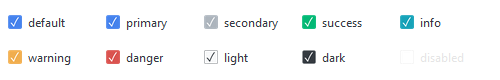
# default checkbutton style
Checkbutton()
# success checkbutton style
Checkbutton(bootstyle="success")
Toolbutton
This style features a solid rectangular button that toggles between an off and on color. The background is a muted gray when off and a default or selected color when on or active.
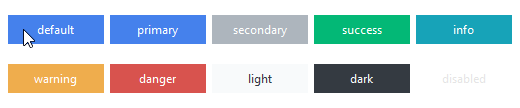
# default toolbutton style
Checkbutton(bootstyle="toolbutton")
# success toolbutton style
Checkbutton(bootstyle="success-toolbutton")
Outline toolbutton
This style features a rectangular button that toggles between a styled outline when off and a solid background when on or active.
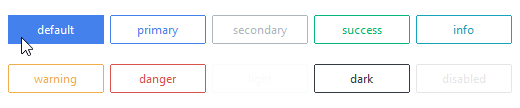
# default outline toolbutton style
Checkbutton(bootstyle="outline-toolbutton")
# success outline toolbutton style
Checkbutton(bootstyle="success-outline-toolbutton")
Round toggle button
This style features a rounded button with a round indicator that changes color and position when toggled off and on. The button is a muted outline with a muted color indicator when off. The button is filled with the default or selected color with an accented indicator when on.
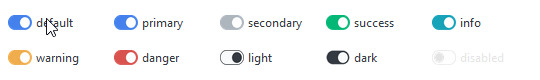
# default round toggle style
Checkbutton(bootstyle="round-toggle")
# success round toggle style
Checkbutton(bootstyle="success-round-toggle")
Square toggle button
This style features a squared button with a square indicator that changes color and position when toggled off and on. The button is a muted outline with a muted color indicator when off. The button is filled with the default or selected color with an accented indicator when on.
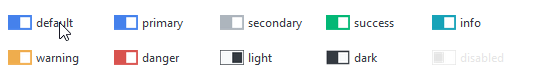
# default square toggle style
Checkbutton(bootstyle="square-toggle")
# success square toggle style
Checkbutton(bootstyle="success-square-toggle")
Other checkbutton styles
Disabled checkbutton
This style cannot be applied via keywords; it is configured through widget settings.
# create the checkbutton in a disabled state
Checkbutton(state="disabled")
# disable a checkbutton after creation
cb = Checkbutton()
cb.configure(state="disabled")