Gif 动画
此示例演示如何在窗口中设置 gif 动画,同时通过安排从图像列表中对标签图像的更新来保持窗口对用户输入的响应。
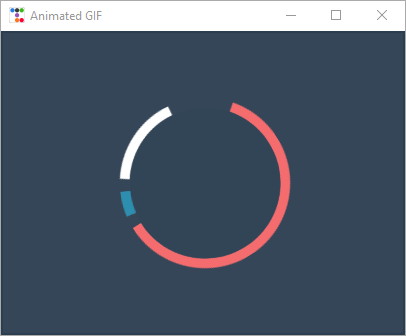
# https://dribbble.com/shots/1237618--Gif-Spinner
from pathlib import Path
from itertools import cycle
import ttkbootstrap as ttk
from ttkbootstrap.constants import *
from PIL import Image, ImageTk, ImageSequence
class AnimatedGif(ttk.Frame):
def __init__(self, master):
super().__init__(master, width=400, height=300)
# open the GIF and create a cycle iterator
file_path = Path(__file__).parent / "assets/spinners.gif"
with Image.open(file_path) as im:
# create a sequence
sequence = ImageSequence.Iterator(im)
images = [ImageTk.PhotoImage(s) for s in sequence]
self.image_cycle = cycle(images)
# length of each frame
self.framerate = im.info["duration"]
self.img_container = ttk.Label(self, image=next(self.image_cycle))
self.img_container.pack(fill="both", expand="yes")
self.after(self.framerate, self.next_frame)
def next_frame(self):
"""Update the image for each frame"""
self.img_container.configure(image=next(self.image_cycle))
self.after(self.framerate, self.next_frame)
if __name__ == "__main__":
app = ttk.Window("Animated GIF", themename="superhero")
gif = AnimatedGif(app)
gif.pack(fill=BOTH, expand=YES)
app.mainloop()